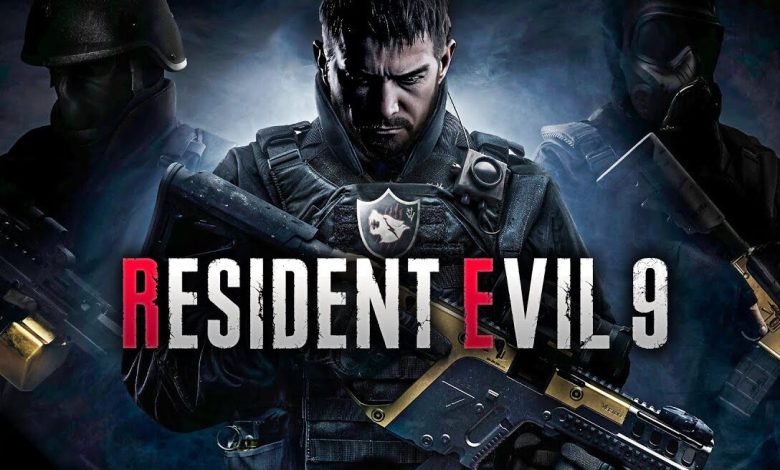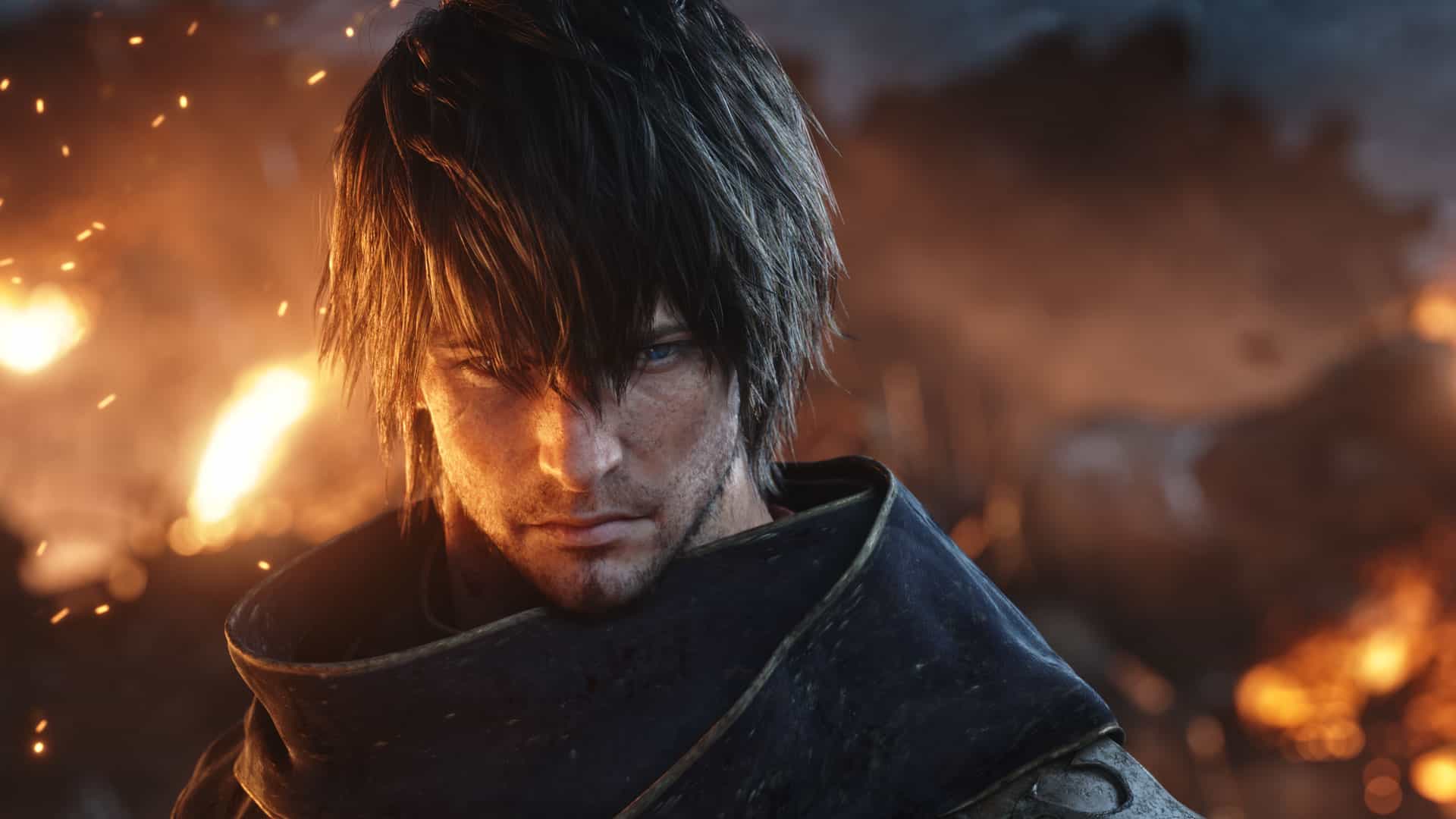If you want to upgrade and move to the new generation, and buy a used PlayStation 5, at the lowest possible cost, now you should slow down and take your time, to see some important tips that will save you time, effort and money.
Before you decide to buy a used PlayStation 5, have you ever wondered how much money you would save by taking the risk of buying used? Or at least wondered why the seller wanted to sell the PlayStation 5 while it was still in its early generation? So, “take a moment to make your decision.”
Without prolonging you, we will directly address in this guide three main points that you need to know before purchasing a PlayStation 5 device, centered on the integrity of the external appearance of the device, the stability of the device and the quality of performance, which will be considered the decisive factor in case you decide to choose a used device, in addition to a set of tips for the public.
The exterior of the PlayStation 5
- At the beginning, make sure the integrity of the external shape of the device, in the sense that it will not be broken in a “hit place” by falling or something like that, and this is due to the weight of the device, especially the first copies that were issued of it, it is very heavy and it is difficult to imagine dropping approximately four kilos from a certain distance, without causing damage.
- Take a good look at the front ventilation holes as well as those along the back of the device, if they are full of dust or dirt, we recommend that you do not rush to buy it, as the possibility of being exposed to high heat for long periods has become almost certain, which will reduce its lifespan. The standard is for the “liquid metal” coolant that transfers heat between the treatment unit and the heatsink, in addition to the effect of the rest of the electronic parts, as the purpose of using liquid metal is to ensure stable performance and effective cooling of the hardware in the long term.
- If there is an “abnormal” sound that continues for long periods of time from the device's cooling fan, it is possible that there is dust that obstructs the air outlet process and for the same reasons as above, we do not recommend that you purchase this device at that time, as the device's fan reaches both sides of the device with a size of 120mm and a thickness of 45mm And it works on both sides so that it pulls air in and pushes it out.
- Take a look at the ports for the HDMI and USB ports, just try to move them around with your finger to make sure they are not damaged, worn or broken inside.
performance and stability
- First of all, test the device normally and check if the power and HDMI cable are connected correctly.
- If you plan to purchase the standard edition, make sure your CD drive is working properly and can take CDs in and out normally.
- Try playing a AAA game, for example “Demon Souls” and while in the game move the camera quickly and do not exit the game until after 20 minutes to half an hour to ensure that the device does not overheat or experience an issue as you can see in the image below.”This point is the most important in this guide..
General Tips Before Buying a Used PlayStation 5
- Avoid purchasing from Ali Express websites as well as Ebay due to the high risk and frequent scams that you may face while purchasing the device.
- When opening the covers of the device, make sure that the warranty sticker or label is completely intact. Or the nature of the malfunction to which it has been exposed. To learn how to open the cover of the device, see this article.
- It is preferable to buy in a place where the conditions for the experience are met, in terms of availability of electricity and a screen, to guarantee the integrity of the previous stages.
- The lower the price of the device, the greater the risk and the risk of loss, it can be considered an inverse relationship and a painful truth, but it is the reality of the market at the moment.
- Please do a full system format after purchasing the device.
- Make sure you try to access the network to ensure the device is not “blocked” from accessing the network.
- Wireless network check and internet speed test within the device.
- Finally, check the slippage problem”Drift“For the DualSensek wireless controller, it is a very common issue on PlayStation, and you don’t need to tolerate this issue or buy a new controller.