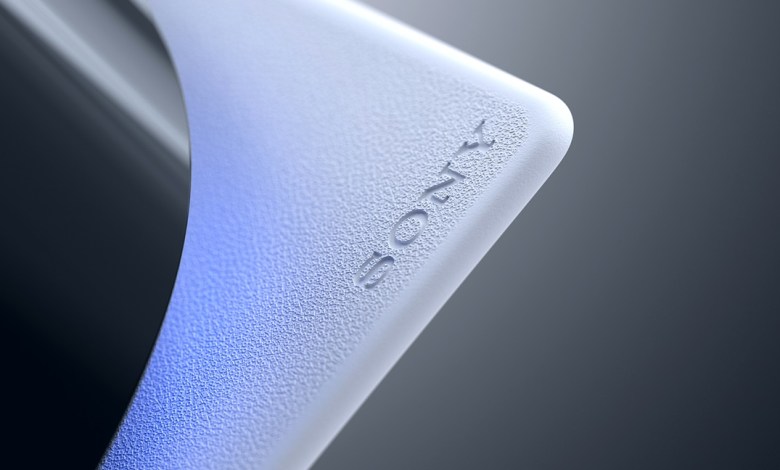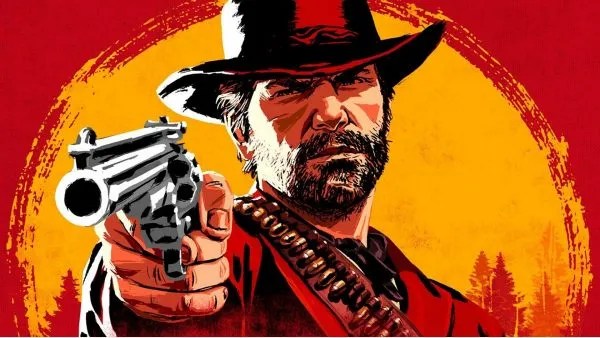Uncategorized
Tips and Tricks: Avoid Doing These Things to Your PlayStation 5
Advertisement
PlayStation 5 sales around the world are close to surpassing 24 million copies, and if you are one of the lucky ones who managed to get one of them, we will be very happy to share with you some important points that may go unnoticed or neglected by many players, and can lead over time to the absolute death of this beautiful device.
1 – Do not neglect to install the base when placing the device vertically or horizontally.
Sony recommended in the PS5 device's instructions for use that the circular base be attached to the device in all positions in which you place your device, whether horizontally or vertically, and what may interest you is that a large number of players ignore placing the device's base while it is placed vertically.
The device can remain semi-stable and quite stable when placed horizontally or vertically without installing its base, something that can mislead some players and, in fact, is a behavior that will inevitably lead to the death of your device, since the lower area of the device has some ventilation holes that help not to overheat the device.
One of the disadvantages you will suffer when placing the device in this way, ignoring its base, is causing superficial scratches resulting from the continuous friction of the device, specifically on the edges and in the middle of the white cover, and it is natural that no one wants to see their expensive device full of scratches on the surface which will reduce the aesthetics of the device and its value.
2 – Clean the device periodically and do not place it in narrow areas.
Despite the technical developments in the methods and engineering of cooling new home control units, the problem of high temperatures is still considered their first enemy. When the cooling system fails to obtain the necessary amounts of air, the temperature of the electronic parts of the device will increase, directly affecting its performance and accelerating its exposure to damage over time.
Console processor chips are one of the electronic parts that heat up permanently, depending on the many and permanent operations that are carried out, and the narrow cooling space that prevents air movement accelerates their death, so it is always necessary to avoid high temperature of your device to maintain its performance and stability. .
Always avoid placing your device in confined areas in all four directions. Also, make sure that it receives the natural amount of air required for cooling and make sure that it is placed in a location no less than half a meter from both sides and the back to ensure that hot air is released without bouncing back into the device again.
Dust accumulated in the device will inevitably lead to the destruction of the device over time and the emergence of problems with the stability of performance. Therefore, it is highly recommended to do a quick routine cleaning of the preparation from time to time. While you perform a complete advanced cleaning of the device every 6 months of use, or depending on the region and environment in which you live.

3 – Do not install the original PlayStation 5 cable
The PlayStation 5 comes with an HDMI 2.1 port cable that supports a high refresh rate of 144 on some displays. With a speed of 120 frames per second while playing in high-quality UHD, it is what every gamer needs right now. It also supports a frequency of 48 gigabytes per second and also supports 4K screen resolution with a frame rate of 60 frames per second.
Some players do away with the device cable that comes with their basic accessories, to install another longer cable. Or an unreliable commercial cable and the standards of HDMI 2.1 or HDMI 2.0 port technologies, as it will lose many display features and game performance or cause your device to malfunction and, if you are lucky, it will not work for it.

4 – Disable the option to automatically open the microphone when logging in
Homes have secrets… and we all have that privacy that we don’t want to share with the gaming community. You can imagine, dear reader, when you log into the PlayStation Network to play one of your favorite games online, and be surprised, my dear, at that moment, that everyone in a group or in the game room is listening in on your conversations with your family.
You can imagine hearing your little brother scream, and the matter can go beyond that, and this without your knowledge that the PlayStation 5 device automatically activates the built-in microphone if you have not muted it manually on the Dualsense wireless controller. Or by going to the settings panel.
To ensure this doesn't happen again and to automatically disable it on every login, you should follow the following settings.
- Go to settings.
- Voice selection.
- Microphone settings.
- Microphone status when logging into the testMute"or"death“

5- Put the PlayStation 5 NVME SSD expansion cover back in place
The PlayStation 5 comes equipped with an additional NVME SSD space expansion slot that allows users to play next-generation games through it with a performance identical to the performance of the internal storage unit built into the device.
But there is a mistake that some people make that can cause malfunction or reduce the performance of this storage unit right after it is installed, and for this reason Sony has provided a designated location for the installation of the additional SSD type storage unit, in addition to providing a special cover for protection, but there are those who deliberately do not install the cover after installing The disk is in the designated location as shown in the image below.

By not installing the cover, some believe that it helps to increase the performance of the storage drive and works to reduce the drive's temperature, especially with prolonged use. This information may be correct (according to the experience of some technicians) to some extent, but Sony mainly advises not to remove the cover because the SSD intake is located in the path of the PlayStation 5's cooling system air duct.
This will cause dirt and dust to accumulate inside the SSD disk installation container in the long term, which will cause sudden malfunction. In addition, do not forget to install the NVME SSD fixing screw so that it does not move from its place and remains stable when moving the device, and also so that it is not damaged.

To maintain a stable temperature of the SSD storage drive, it is preferable to choose types that have a heatsink attached, based on Sony's instructions, or install a heatsink if you purchased it without one.