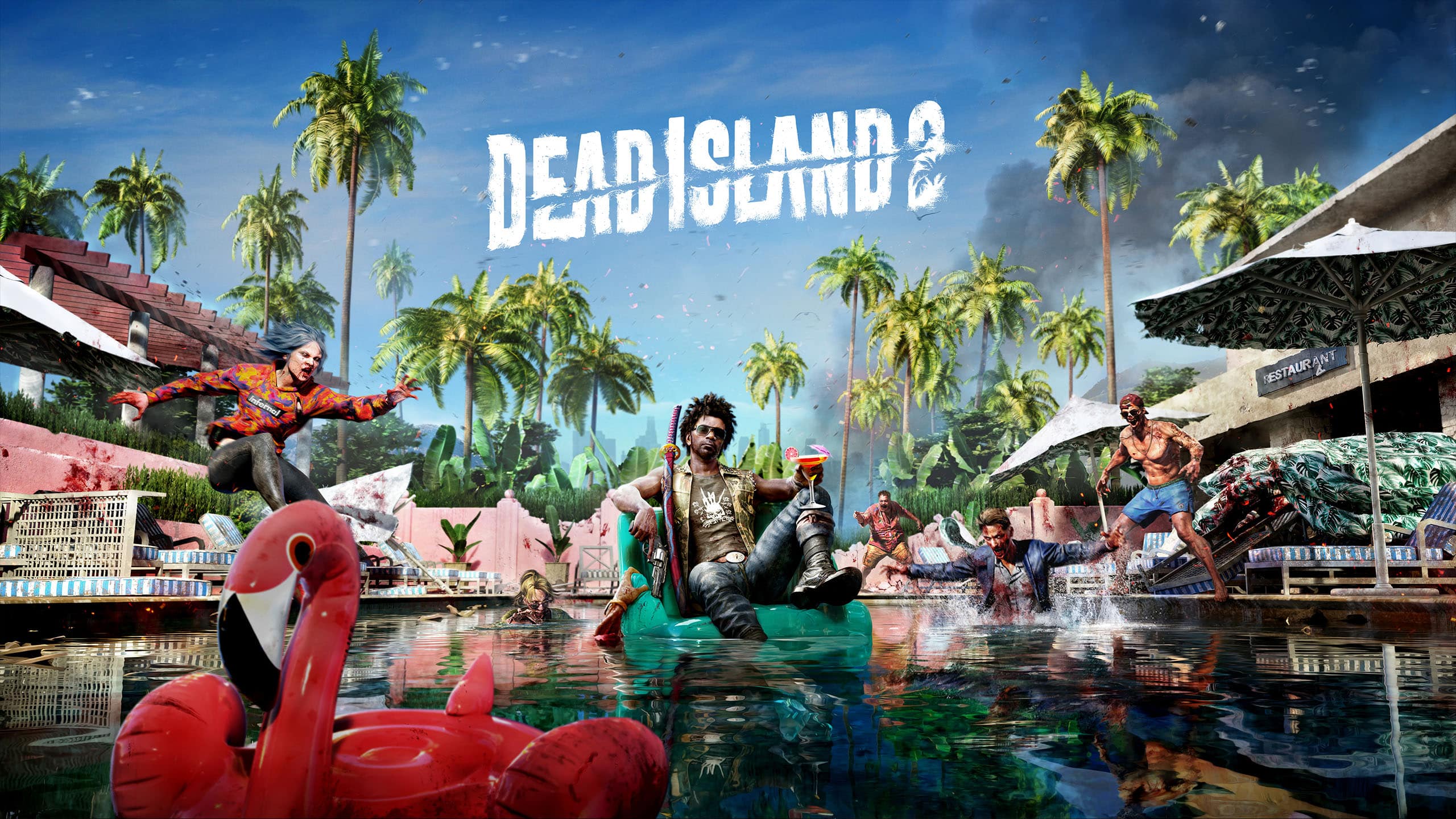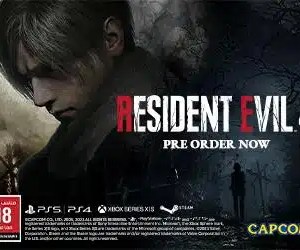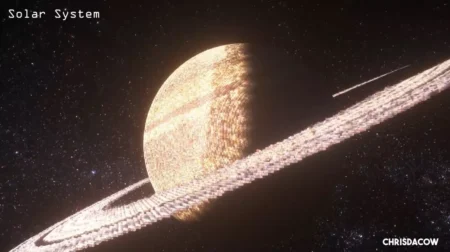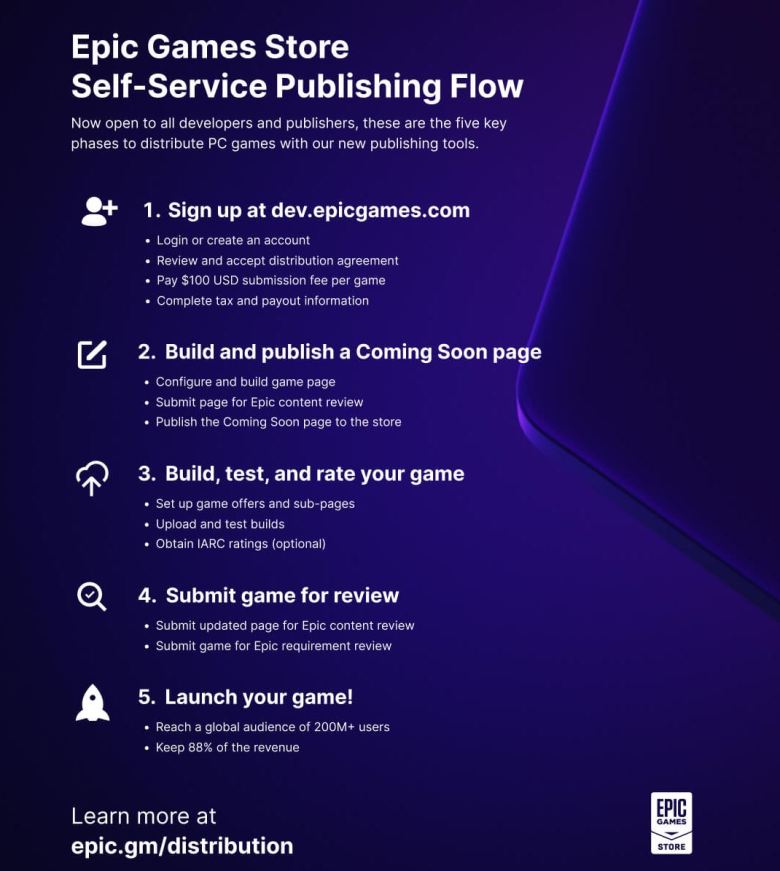The technical structure of the PlayStation 5 device has become close to that of the computer, as it offers the ability to modify the display and performance characteristics. This means that you can adjust some settings to get the visual experience to the maximum. Or adjust it to get the best possible performance in your games.
Here in this report, we will talk about how to tweak your system settings to get the maximum graphics quality and visual improvements you can get in your games.
PlayStation 5's best graphics quality
- In settings (gear icon), open the settings menu.
- Go to saved data option and game/app settings.
- In the new menu, go to Game Preset.
- In the side menu, go to the Performance Mode or Screen Resolution Mode option.
- Press the X button and choose the screen resolution mode.
Now after completing the settings, press the (circle) button to return to the main menu, in Settings, choose Display and Video, choose Video Output… and follow these steps:
- Accuracy is set to automatic.
- VRR has turned off.
- Output 120Hz turn it on automatic.
- ALLM turned it into a lock.
- 4K video transmission rate automatically.
- HDR enabled it when support was provided.
- Output Deep Color Turn it on to auto.
- RGB strip turned into automatic.
We turned off ALLM and VRR on the PS5 because when enabled, it will force your smart TV into Game Mode. This mode attempts to make the display focus on performance and speed at the expense of graphical quality and screen resolution.
Additionally, there are some games, such as GT7, that manipulate the PlayStation 5's hardware presets so that the system shifts to focusing on performance over accuracy. Therefore, we recommend also going through the game's internal settings. Go to the image settings and adjust the settings to your preferred resolution and ray tracing, if available.
Also, while running any game, it is preferable to check the settings we have set above as some games reset these settings according to the developer preset.
Additionally, we recommend that you use the original HDMI cable that came in the box with your device or purchase an original cable from a reputable brand to ensure that you get the best graphics quality from your PlayStation 5.
Do you prefer to use your PlayStation 5 in screen quality and resolution mode or in performance mode?