Apps
Tips for protecting your privacy in apps
Real tips for protecting your privacy with apps! Learn how to control permissions, organize apps, and limit tracking, ensuring your digital security in a simple way.
ADVERTISEMENT

Many people install apps without thinking about the data they share. Only later do they realize how much of their routine, interests, and preferences end up being recorded and exposed. The aim here is to show how small changes can increase your protection without compromising the user experience.
The interest in this topic is justified: protecting privacy through apps is not a fad or an aesthetic adjustment, but something that can prevent unwanted surprises, excessive exposure, or even scams that directly affect digital life. Responsible use brings more peace of mind to everyday life.
You'll find simple ideas, everyday examples, practical lists, and tables that help visualize options and rules. Keep reading and learn real strategies to protect your privacy through apps and browse more safely.
Controlling permissions: the first step to protecting privacy in apps.
Anyone wanting to protect their privacy with apps needs to review permissions as a first step. Does a promotion send a discount via the app? You're tempted to click, but you don't always need to allow location, camera, or microphone access.
Allowing everything makes things easier to use, but increases the risk of abuse. The secret lies in adjusting individual needs, blocking unnecessary applications without interfering with the functions you actually use.
Evaluating permissions immediately after installation.
Right after installing an app, go to the permissions section. Uncheck anything that doesn't make sense. For example, shopping apps rarely need the microphone.
The settings vary depending on the system, but generally you just need to access 'Settings', find the application name and view the permissions granted. Be wary of unusual requests.
When an app requests permission, read the justification before accepting. To protect app privacy, avoid granting automatic access: deny it first and only allow it when truly necessary.
Reviewing permissions already granted
Apps that have been installed for months may have excessive permissions. Every three months, access your app list and review the permissions, especially location and contacts.
To protect your privacy in apps, this habit brings peace of mind and prevents future surprises. Only activate permissions while in use. When you finish the task, deactivate them manually.
Gradually reduce permissions to see if the app continues to function. This is usually enough. If something breaks, reactivate only what is necessary. Adopt this cycle as a quarterly routine.
| Permission | Impact on privacy | When to allow | Recommended action |
|---|---|---|---|
| Location | High motion tracking | For map, transport or weather apps | Use “During use” whenever possible. |
| Microphone | Recording conversations | Audio apps, calls, voice | Disable in non-essential apps. |
| Camera | It can capture private images and videos. | Photo apps, video calls | Block the rest |
| Contacts | It could expose your personal network. | Messaging and calling apps | Disable it in social apps. |
| Storage | Reading personal files | Editing apps, backup | Limit to specific folders |
Managing shared data: know what to send and what to reject.
With just a few clicks, you can prevent much of the tracking done by the most used apps. The main rule is: the less data you share, the better. This reduces risks and limits the misuse of information.
Each app collects data in different ways. Some require a complete profile, others request extra permissions or access to your calendar and contacts. To protect your privacy with apps, always evaluate whether you really need to provide everything that is requested.
Reduce your personal profile.
When creating accounts, only use the information that is truly necessary. There's no need to provide your CPF (Brazilian tax ID), RG (Brazilian national ID), or address if you're only going to access news or entertainment. Filling out less information already helps protect the privacy of applications.
Avoid integrating personal or work email accounts with recreational applications. Unnecessary sharing of this information facilitates inappropriate links and personalized ads based on intimate routines.
Adjust visibility preferences within the apps themselves. Set profiles to "private" whenever possible, preventing searches outside your network.
- Provide only your name and email address, avoiding providing your ID and CPF numbers when registering. Having less data available protects against leaks and makes targeted scams more difficult.
- Disable integration with social media networks, keeping accounts separate. This reduces the chance of automatic connections between different platforms.
- Create unique passwords for each app, instead of reusing credentials. This way, a breach in one service won't expose others.
- Decline notifications that require location sharing. Enable them only for essential functions, such as transportation.
- If available, opt for temporary or anonymous account options instead of providing your full profile.
Trust is important, but on the internet, minimizing exposure is already half the battle in protecting privacy through apps. Analyze each registration screen before proceeding.
Validate terms and policies quickly.
Nobody likes reading long terms and conditions, but skipping them always hurts. Focus on sharing permissions, cookies, and third-party integration. I use phrases like "I only accept the essentials."
Terms that promise anonymity can allow for indirect tracking. Choose transparent apps and report abusive practices in official app stores. All of this strengthens the commitment to protecting app privacy.
- Look for policy summaries before accepting to identify practical risks.
- Avoid apps without a clear privacy policy, as this signals a lack of commitment.
- Disable cookies for personalized advertising whenever possible.
- Prioritize apps with quick data deletion options.
- Report abusive practices by app stores, strengthening collective control.
By validating terms and policies without rushing, you reduce unpleasant surprises in the future and reinforce the mission of protecting app privacy in routine use.
Limiting location-based tracking and advertising.
Disabling location permissions reduces notifications based on visited locations. This simple action already reduces invasive campaigns and behavioral profiles associated with your device. Protecting app privacy in this respect is a practical task.
Using location only for essential functions.
In ride-hailing or map apps, temporarily enable location services. After completing your ride or checking the weather forecast, revert the setting to "allow only while in use".
Allowing location services to always be enabled is like leaving a radar wherever you go. Protecting privacy through apps means turning off this continuous tracking mode when it's not truly useful.
News or gaming apps rarely need your permission. If they ask, deny it. If it breaks, only allow it while in use. Prioritize manually controlling these permissions.
Reduce personalized ads without sacrificing user experience.
Limiting targeted advertising is possible even without deleting favorite apps. There's usually a "privacy" menu with the option to "limit ad tracking".
You don't stop receiving ads, you just reduce their connection to your habits. Protecting privacy in apps also includes refusing direct links between searches made in one app and other platforms.
If you notice an increase in suspicious ads, clear your cache and search history at regular intervals. This makes it harder to create a detailed profile of you and prevents abusive targeting.
Implementing enhanced authentication for secure access.
Adding two-factor authentication transforms access and reduces attacks on your account. Anyone looking to protect the privacy of their applications needs to enable this feature.
Choosing the best authentication method
Some apps offer tokens, others codes via SMS, or authenticator apps. Opt for methods that don't rely exclusively on SMS, as these can be intercepted.
Setting up an authenticator app or generating offline codes is safer and just as fast. This reduces the risk of data theft if the number is cloned or lost.
Ensure that the authentication method is backed up. Store the recovery codes in a location separate from the main device. This protects the privacy of applications even when switching phones.
Creating alerts for suspicious access.
Enable notifications for unauthorized access across all accounts. This includes login requests, password changes, and authorization for new devices. Respond quickly to alerts.
Include creative and unique security questions. This increases the level of protection in case someone attempts password recovery through social engineering. Be wary of unusual emails.
Sessions on different devices? Remotely terminate if you don't recognize the access. Maintain this habit every time you receive a notification of an unusual login to protect application privacy.
Separating apps by purpose: organization for greater privacy.
By separating your personal, professional, and banking apps, you reduce cross-exposure between activities. This prevents sensitive data from leaking between different apps. Protecting app privacy requires organization and discipline.
Create themed folders on your smartphone
Separate apps into clear groups, such as "Banking," "Work," "Entertainment," and "Personal." This limits distractions and makes it easier to control specific permissions and notifications.
In everyday use, keep sensitive app folders off the main screen. This prevents quick access, especially by third parties. Organize and review them frequently to avoid accumulating unnecessary apps.
To protect app privacy, combine visual organization with individual app locks or different user locks on compatible systems. This provides a double barrier for sensitive data.
Avoid simultaneous access between different areas.
Don't use the same login for work and entertainment apps. Unique passwords and emails for each environment prevent multiple data breaches. One breach doesn't compromise all applications.
Set up biometric or PIN-based locks for banking apps and sensitive messages. Combine folder organization with authentication to strengthen control over daily use.
If you lend your phone to others, set up guest profiles or directly block critical apps. This reinforces the idea of protecting app privacy without sacrificing practicality.
Deleting and reviewing old access logs: periodic cleanup is essential.
Deleting old apps and accounts reduces your digital footprint. Every six months, review your list of installed applications to remove those you no longer use. This helps protect your privacy and applications from accumulated threats.
Checklist for cleaning without losing important data.
Before deleting an app, export any relevant chats, photos, and files. Check that there are no active subscriptions linked to the application. Only then should you proceed with the permanent deletion.
Look for "delete account" or "request data removal" options within the app itself. Also, remove any third-party access granted via social media.
Make it a habit to review old subscriptions and permissions at the start of each semester. This closes loopholes that could be exploited by outdated or abandoned applications, reinforcing the strategy of protecting application privacy.
Pay attention to your browser history.
Clear cookies, passwords, and browser cache linked to applications. This complements deletion and reduces indirect traces.
Avoid saving automatic logins on shared devices. Opt for managed passwords and change them regularly.
Small, accumulated actions solidify your digital privacy and maintain control over what others can access.
Conclusion: Consistent habits to protect your privacy.
Combining permission control, shared data, and strong authentication radically transforms your digital experience. The practice of protecting app privacy relies more on frequent adjustments than on secret and complicated tools.
Each step detailed here yields practical results in your daily life and prevents future headaches. Your protection begins with choosing what to share and depends on regular review and organization routines.
Adopt these tips and focus on consistency: protecting your privacy through apps isn't a one-off task, but a healthy habit that preserves your peace of mind, your data, and your online freedom.

FaceApp
FaceApp is the ideal app for transforming your face with AI: realistically change hair, age, gender, and more. Learn more!
TRENDING_TOPICS

Financed or cash car: which option is more worthwhile?
Decide between financing or buying a car outright based on your financial situation, goals, and personal preferences for a smart deal.
Keep Reading
What Every Gamer Should Know About Screen Time
Manage your screen time to optimize fun and well-being by setting breaks, limits, and non-game activities.
Keep Reading
iCarros vehicle financing: credit approved even with a bad credit history
Discover how to finance your vehicle with iCarros, even if you have a credit restriction. Fast, digital proposals backed by Itaú.
Keep ReadingYOU_MAY_ALSO_LIKE
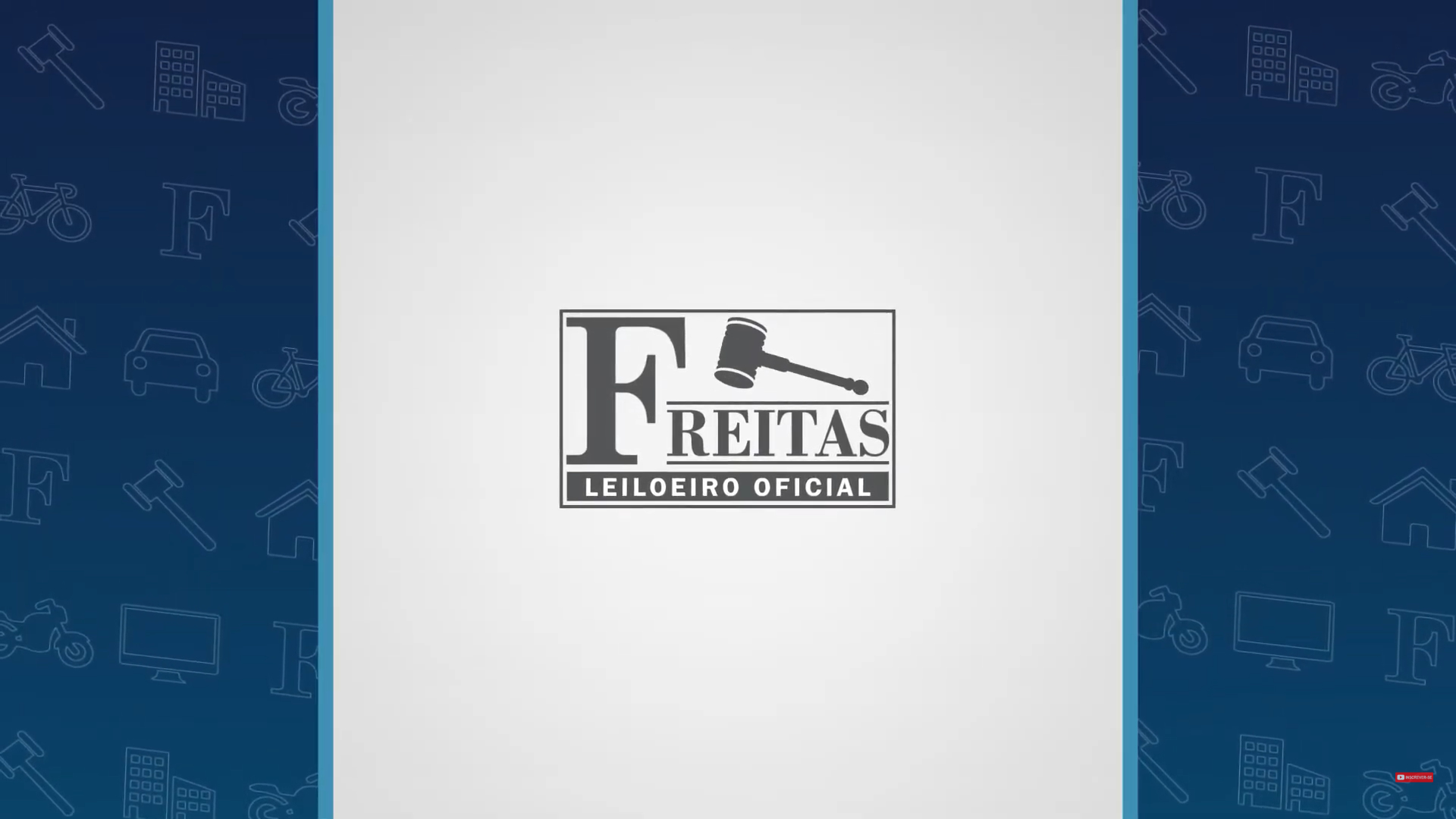
Freitas Auctioneer: Vehicles with up to half the market value
Discover how to buy vehicles at Freitas Leiloeiro auctions safely, with variety, and attractive prices. Learn more!
Keep Reading
How to train memory and reflexes while having fun playing games
Playing games can train memory, reflexes, and reasoning. Choose challenging games, create adaptive routines, and celebrate every progress!
Keep Reading
How to improve graphics and performance in mobile games
Improve mobile game graphics with simple tweaks like performance optimization and power settings. Play smoothly!
Keep Reading