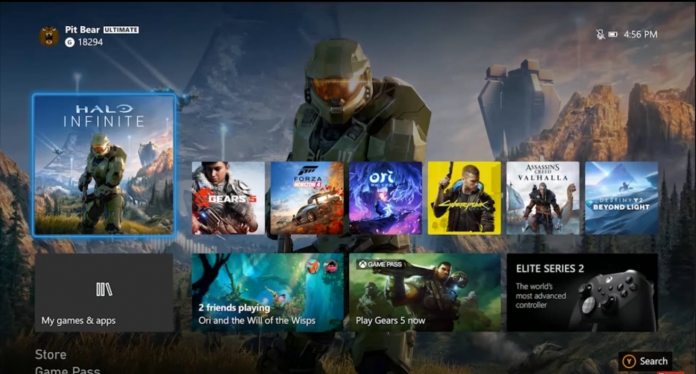Uncategorized
An important step to save storage space on PlayStation 5 when downloading games.
Advertisement
The PlayStation 5 contains an SSD that speeds up game loading and provides better performance when running, but on the other hand, with the increase in space for games and the limited storage space provided by Sony on the device, this can be a big nightmare for gamers.
We're now in a new era focused on next-generation technologies to explore their capabilities, and this means game sizes will reach 100 gigabytes and possibly more. This means the PlayStation 5's storage may not be enough to download many games.
Here in this report, we will discuss with you one of the observations that many users may not realize when downloading games, especially games from previous generations, if using an external storage drive.
While PS5 games can only be stored on the internal SSD or SSD, PS4 games can be installed and played from external USB storage as long as it's connected to the device. Therefore, it's a good idea to install previous-generation games to the external drive, especially from the start.
Sony, through the recently released PlayStation 5 updates, has added a new feature that many of us haven't noticed, which saves the user time and effort by automatically installing PlayStation 4 or previous generation games to the external drive.
Enable installation of previous generation games on the external hard drive of PlayStation 5
To enable the ability to automatically install PlayStation 4 games on an external drive, you'll need to perform a basic step just once. Then, as soon as you download any of the games from previous generations, they will automatically install on the external drive as long as it's connected to the device. Follow these steps:
- Make sure the external drive is connected to the PlayStation 5 via the rear USB port.
- In the system interface, go to settings (gear).
- Then to storage.
- Then to extended storage.
- You will notice the phrase “Always install PS4 games to expanded storage”.
After enabling the feature, from now on PlayStation 4 games will be installed on the external storage drive, saving a lot of space on the internal SSD for original PlayStation 5 games.
PlayStation 4 games may run better when installed on the internal SSD, but if installed on the external drive, they will perform identically to how they would if they were running on the PlayStation 4.
Read also