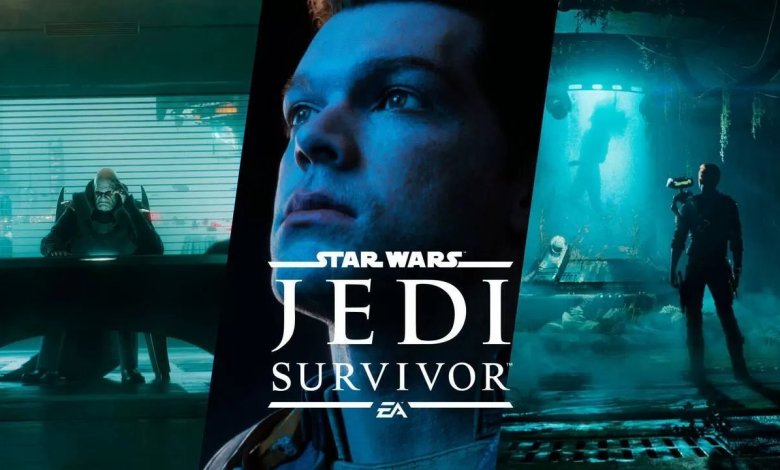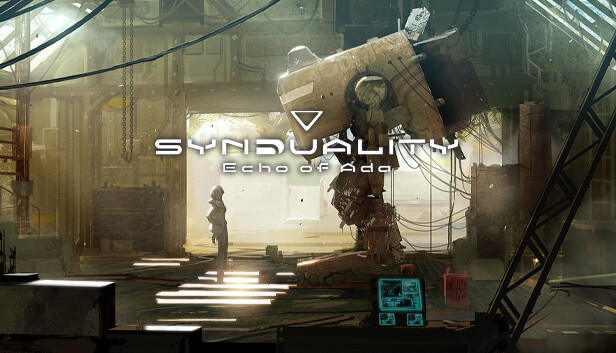News
Gamer shares simple tricks to make his DualSense battery last longer
Advertisement
Despite the innovative features offered by the new PS5 DualSense controller, its biggest drawback is its battery life, which drains quickly. The unit must be used for several long sessions before the charging alert indicator appears on the screen. Theoretically, many experts believe that the battery should last around 12 hours before needing to be charged again. Unfortunately, this did not happen due to the numerous technical functions that the unit has, which continually drain the battery.
However, one of the players, John Glasscock, performed several tests to finally find a way to make the console's battery last longer than in normal situation, and these tests mainly depended on the characteristics of the unit built into it, and the results were as follows.
The first step that helped improve the DualSense's battery life was to turn off the built-in microphone. By default, this microphone is on whether you're using it or not. It appears that this is causing a large portion of the battery to drain, as after Glasscock turned it off through the console's settings menu, he noticed that the device's battery life continued for a much longer period of time than it was before he disabled it.
Go to your PS5's audio settings, select your microphone, and change the “Microphone status when signing in” setting to “Mute.”
Glasscock was also able to increase battery life by performing a few other technical tricks, such as turning down the volume of the built-in speaker. Best results can be achieved by reducing the volume to the lowest possible level via the system's sound settings.
Additionally, you’ll add more time to your DualSense controller’s battery life if you lower the controller’s brightness. In addition to reducing the impact of haptic feedback and adaptive effects, while disabling them may give you better results, you may miss out on some important effects during gameplay.
All these steps will contribute to extending the battery life by approximately 50% if set to minimum or some of them are closed if this option is available.
Share with us in the comments section, how many hours does your DualSense controller last before that annoying charging indicator appears on the screen?