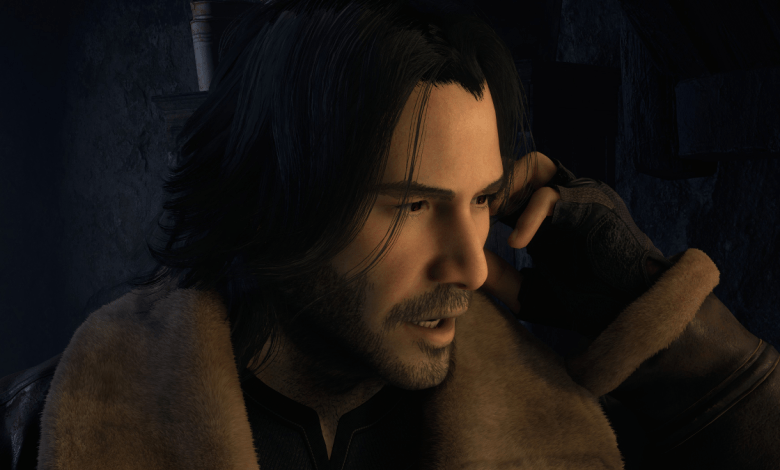Tips
How to protect your gaming accounts from scams and hacks
Learn now how to protect your gaming accounts against fraud. Step-by-step guide to strengthening passwords, privacy settings, and responding quickly to hacks. Ensure your safe, hassle-free fun.
Advertisement
Have you ever opened your favorite game only to realize something's wrong? Protecting game accounts from scams and hacks is no longer just for professional gamers, but essential for everyone.
With the rise of digital attacks, losing access to games can be frustrating and have serious consequences. Attention to detail makes all the difference so that your fun time doesn't turn into a headache.
In this article, you'll find real-world tactics, examples, and step-by-step instructions to help you protect your gaming accounts, avoid scams, and keep your achievements safe. Keep reading to master your own online defense!
Setting Digital Barriers Against Online Gaming Scammers
You can prevent strangers from invading your fun. Adjusting basic settings and understanding the real threats are fundamental steps to effectively protecting your gaming accounts.
Maintaining protective practices doesn't have to be complex or tedious. Small daily actions create a solid barrier, making attacks and intrusions even more difficult on the first attempt.
Understanding common scams: a realistic scenario with Brazilian examples
Phrases promising free items or coins usually arrive via email or WhatsApp and ask for your login details. Phrases like "get free coins today" are typical of criminals.
Scammers use fake profiles in gaming groups to ask for your password to "help you recover your account." Sensing suspicion, they quickly disappear and look for their next victim.
Phishing appears in advertisements or links to websites that look similar to the game's official website, often using identical logos or colors. Bookmarking the official website helps you avoid this type of trap.
Scam Scripts – Identifying Suspicious Conversations in Communities
An attacker might send, "Hey, I found your nickname in the last match! Interested in an event gift? I just need your registration email address."
Another example: "I have a bug here and I can only solve it if you send me the verification code you'll receive via SMS." The goal is always to obtain your personal information.
Avoid responding to messages like this. Take a deep breath, review the request, and never share passwords or security codes with strangers on gaming platforms.
| Threat | How to recognize | Immediate action | Next step |
|---|---|---|---|
| Email phishing | Promises unrealistic prizes | Delete without opening links | Add spam filters |
| Fake profiles | Generic photo and little information | Do not share data | Block and report in the app |
| Links with shorteners | Strange URLs full of numbers | Don't click | Check if the domain is official |
| Reused password | Invasion of other services | Change associated passwords | Use a password manager |
| Unknown groups | Suspicious requests for information | Ignore invitations | Stay in the official group |
Smart practices for securing gaming accounts when creating and managing passwords
Generating strong, unique passwords is the first line of effective defense. Using character names, dates, or common words makes life easier for attackers. Changing your password regularly reduces risk.
Create a different password for each new registration or game update. This habit of varying passwords prevents a single leak from compromising everything. Prioritize long phrases and use numbers and special characters.
Quick tips for creating truly secure passwords
Avoid obvious combinations like "123456," "password123," or the game's name. The "PetName+Year+@" pattern is already well-known and easily cracked.
Create random sentences that make sense only to you, replacing letters with symbols. Example: "Play2friends!2024?" Mix uppercase, lowercase, and symbols to make it even more powerful.
- Use long phrases with personal meaning, replacing some letters with numbers. This makes automated attacks that try every combination more difficult.
- Write down passwords in safe places, but never in your cell phone's notepad or in files named “Passwords.txt”.
- Turn on two-step authentication: Even if someone discovers your password, they'll still need an extra code to log in.
- Avoid repeating passwords from other services. If one site is hacked, your game account remains safe.
- Consider a reliable password manager to organize everything without the risk of forgetting an important combination.
If you suspect a password has been leaked, change it immediately everywhere it was used. Don't wait for strange signs to act.
Extra solutions: password managers in the gaming scene
Password managers are applications specialized in storing encrypted passwords. This way, you only need to remember one strong master password to access all your others.
In practice, even if your computer is lost or your cell phone is stolen, your passwords remain protected, as they require two-factor authentication to unlock.
- Install a reliable password manager and create a unique master password that you don't use anywhere else.
- Enable the warning feature for suspicious changes or login attempts on unknown devices.
- Maintain two recovery methods: a separate email address and a separate mobile phone number, registered exclusively for managing game accounts.
- Do not share access to the manager with third parties, not even friends or family, as this violates system security.
- Check for regular application updates to fix potential vulnerabilities discovered after release.
Remember to turn off the autofill feature only for gaming sites, adding an extra layer of protection to your access.
Shielding devices against unwanted spyware and keyloggers
Installing scanning tools on PCs, laptops, and cell phones ensures that no one tracks your keystrokes or copies your sensitive data. Protecting game accounts only works if the device itself is clean.
In addition to antivirus software, a well-configured firewall alerts you to suspicious connections and prevents unknown applications from accessing the folders of installed games.
Automatic updates: ensure your system is not exposed
Configure your operating system to install updates as soon as they become available. These patches close security holes exploited by attackers before they cause serious damage.
If you receive notifications about game app updates, never ignore them. The developer has implemented necessary improvements to keep accounts secure.
Avoid connecting your cell phone or computer to public Wi-Fi networks while logging into games, as this can be easily intercepted by third parties.
Avoid risky downloads and protect all digital doors
Avoid downloading mods, hacks, or patches from unofficial websites that promise advantages. Many of these sites install keyloggers designed to steal access data.
Prefer to download updates and extensions only from the game's official store or from sources recognized by the community. Reading reviews and seeking references will help you avoid unpleasant surprises.
If you suspect your device has been infected, uninstall suspicious apps and run a full scan immediately before accessing your accounts again.
Ensure profile privacy and reduce exposure in virtual communities
Reducing visible personal information on your profile is a shield against social engineering attempts. Limit biographies, public achievement lists, and unnecessary data in your game avatar.
Protecting your gaming accounts also means controlling who you share details with, such as your gaming schedule, location, and even old nicknames in online groups.
Adjust privacy settings
In the game settings panel, choose options to limit who can view your profile, send you messages, or join your friends list.
Practical example: “Accept messages only from acquaintances” reduces approaches from fake profiles offering suspicious advantages or invitations.
Please check regularly for new privacy settings added in the latest app and game updates.
Avoid unnecessary exposure in live broadcasts
During live streams or live streams, be careful not to display a full screen of logins, visible emails, or personal details while sharing gameplay.
Close tabs and minimize push notifications before clicking to capture your screenshot for the community. This prevents accidental leaks of sensitive data.
If you need to share the screen with a friend via video call, make sure your private data is hidden before switching between apps.
Signs of a possible break-in and what to do quickly
Notifications about logins on other devices, messages sent without your permission, and changes to your friends list are red flags.
Act quickly if you notice any strange behavior: start changing your password immediately and enable two-factor authentication to block attempts.
Delete old sessions and monitor authorized access
Many games provide reports of recent logins and connected devices. Always check this list and delete any strange sessions that are still active.
A typical phrase when acting quickly would be: "I've disconnected all devices and updated my password now." This way, you'll prevent continued access by attackers.
Enabling push notifications for any new login increases response time even outside of the game, keeping your defense always up to date.
Direct contact with support in serious cases
If you're unable to recover your account, contact official support immediately. Send screenshots, provide your player ID, and explain when you noticed the issue.
Make sure to use official channels and never accept help from strangers on social media, as many scams start this way when trying to help.
Wait for responses from support before trying workarounds suggested on random forums to avoid falling for fake recovery scams.
Daily actions to protect gaming accounts without losing performance or fun
A few daily actions can strengthen your security without compromising your gaming performance. Simple routines prevent future hassles, allowing you to make the most of each session.
Enable automatic locking when you leave your device, especially in internet cafes, schools, or shared areas.
- Always check that the website or application you are using is up to date before entering your password.
- When receiving offers, promotions, or freebies via message, please check directly on the game's website instead of clicking on the links sent.
- Use different nicknames and handles than those you use on other online services. This prevents cross-association in automated hacking attempts.
- Be wary of any registration form that asks for more information than is necessary, such as your CPF or home address, especially if it is not required in the game contract.
- Never share your login details with friends via message, even if they seem trustworthy or familiar. Scammers use realistic techniques to simulate familiar profiles.
With small changes in habits, protecting game accounts becomes a natural part of your routine without extra effort every time you log in.
Practical summary for those who want to keep their security up to date
Remember: Always enable two-factor authentication, adjust your privacy settings, and avoid suspicious links to protect your gaming accounts with confidence.
The idea isn't to live in fear while playing, but rather to make digital protection an easy and proactive habit. This way, you ensure your progress is saved and accessible only to you.
Stay alert and up-to-date. Small, routine actions make all the difference in blocking attacks and keeping the fun going, today and always.