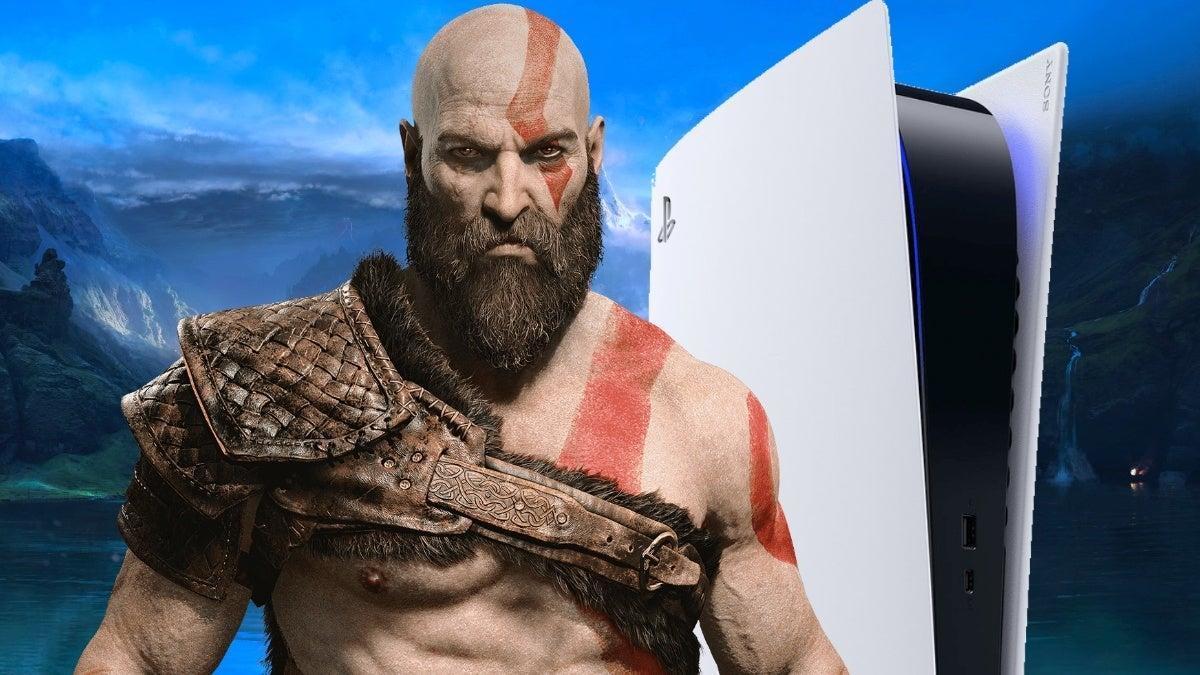News
Cheap vs expensive gamepad. Is it worth paying extra?
Advertisement

Is it worth paying $80 to $100 for a quality game controller? Let's take the example of the original Xbox One controller and a cheap Chinese model for $10. The “opponent” will be the cheap Wireless Gamepad S3/X3.
Issue price
The difference in cost between these gamepads is about 2000-2500 UAH. The Chinese S3 controller can be purchased for about 300-400 UAH. Please note that for full use on a PC, you will need to purchase a radio receiver (+ -100 UAH), we will talk about this in more detail below. The Microsoft Xbox Series X controller costs 3000-3500 UAH. Is it worth paying so much for a simple “game console”? After all, both devices inherently perform the same job.
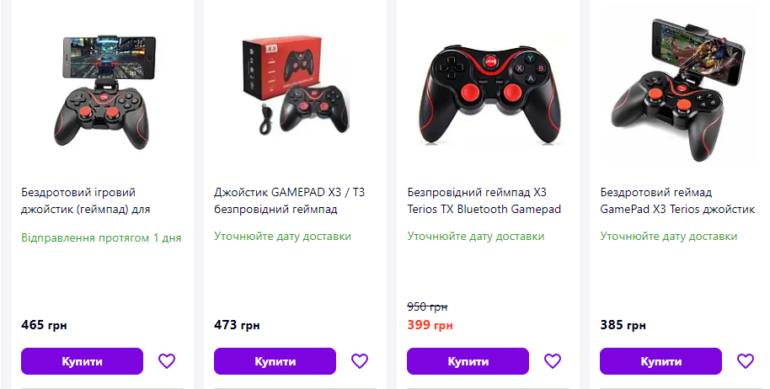
Design and quality of materials
The Gamepad S3 is made of very cheap materials. It lies well in the hand, it is far from the worst game controller, but the cheapness of the plastic is immediately felt. The case does not creak, the gaps are small. The volume of the keys is approximately the level of an expensive gamepad from Microsoft.
The Xbox game console is built with better quality. Better plastic, everything holds up well and looks more aesthetically pleasing. If you could judge by the quality of the case alone, the S3 would definitely be a bargain anyway.

The S3 Gamepad features the same stick and D-pad placement as Sony's controllers. It's unusual to go back to that control scheme after the Xbox design, but overall the ergonomics for a ten-dollar gamepad aren't bad, given the price tag, and it's a pretty well-built device.
autonomy
The Xbox controller feels 3-4 times heavier. This is due to its incredible battery life. You can use AA batteries or lithium batteries of the same size (AA). There are also ready-made branded batteries, but they will be more expensive. Their battery life is much better than that of Sony counterparts. The disadvantages of the Microsoft controller (on a PC) include the inability to turn off the backlight of the Home key. With its bright brightness, it only bothers at night, and it also drains the battery. If there was such an option, the battery would last longer. The fact that after buying an expensive gamepad for $ $ 85 you have to spend extra money on the battery/batteries is already unpleasant.

The Chinese toy can be charged with a Micro USB cable, there is a built-in battery. The Gamepad S3 holds a charge well, given its low weight. But be prepared to carry a cheap joystick 3-4 times more than an Xbox controller.
Capabilities, sensitivity, dead zone
Sensitivity and dead zone are the most important parameters for a controller. The low quality of the Gamepad S3 can be felt even without synthetic tests. In races, the driver of an F1 car gets drunk and does everything with a frantic delay. You can deflect the stick to a significant angle, but the computer does not receive any commands. On the Xbox, the dead zone is almost not felt. Smooth and easy in any game - an incredible pleasure to play on a Microsoft controller after a cheap fake.

Xbox Stick Accuracy
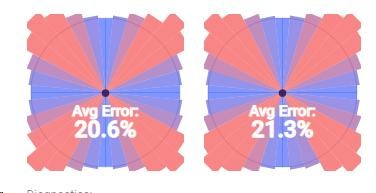
S3 Rod Accuracy
Such a large dead zone will hamper the players' ability to play online, especially in shooters. But all genres of video games will suffer to some extent. Low sensitivity also applies to the RT and LT triggers. Sometimes the trigger is pressed halfway and the car is just starting to move. They are terrible and will ruin the nerves of unbridled gamers. The only thing that is well done here is the d-pad and ABXY keys. The Xbox Controller is three heads higher in this regard. After real use, the player understands that 80-90 dollars were not wasted.
Wireless connection
Connecting the controller to the Xbox is very simple and straightforward. All you need is Bluetooth on your computer. If you have an ultra-budget or old motherboard, you can use a USB Bluetooth adapter. Press the button, “link” it to your PC, and you can play. The next time you use it, the gaming device will automatically connect after turning it on.
The S3 gamepad is a bit more complicated. This model can work in both Xinput and Dinput modes. Microsoft set the universal standard for most PC games with the release of the Xbox 360. Xinput allows you to play with your gamepad without needing crutches. This is a whole standard that has become the norm. Many manufacturers use this principle in their controllers. Cheap models (as well as Sony) cannot work in this mode. When connecting the Dinput gamepad to a PC, 90-99% of the games will not see it. Almost all modern video games require Xinput to work properly. Owners of PS5/PS4 gamepads are often forced to download additional programs and “shamanize” for a long time just to make the game see their “elite” game controller.

Let's return to our hero S3. When connected via Bluetooth, this model uses Dinput mode. Therefore, it is not so easy to play on a PC without dancing. To make the device fully functional, you will have to purchase a radio. With it, the controller is defined as Xbox'ovsky.
To enable S3 in Xinput mode, you need to:
- Connect the USB receiver;
- Hold down the Select key once and press Home;
- If mode “2” is lit, press and hold Select + Start;
- The indicator light will change to “4” – Xinput mode;
- The controller is identified as Xbox and is ready to play;
conclusions
The difference between a cheap and an expensive gamepad is huge. It is directly proportional to the difference in cost. After 30 minutes of playing with the Noname gamepad, the player will appreciate his original Xbox Controller more. Don't forget that there are also Elite versions from Microsoft and other manufacturers. The less than ideal Microsoft Xbox Series X gamepad is definitely worth the money and fits any toy. The relatively small dead zone of the sticks allows it to be used for online shooters, racing games, and simulations.

In contrast, the inexpensive Gamepad S3 is only suitable for casual gamers who are used to playing simple, low-skill games on the lowest difficulty. This is an excellent remote control that 100% justifies its low cost and will easily find an unassuming buyer. Although compared to expensive models, the Gamepad S3 seems to be a very cramped device that can ruin the nerves of overly adventurous gamers.
[timed-content-client show=”0:15″]
code here
[/timed-content-client]