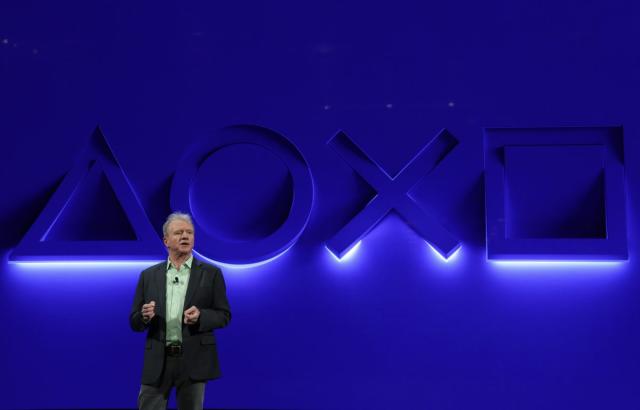News
How to improve the speed and performance of your PlayStation 4, here are these five tips.
Advertisement

Many of us have yet to upgrade to the next generation of the PlayStation family, and many of us may be wondering how the speed and performance of the PlayStation 4 can be improved to improve the user experience. Until we get the chance to upgrade to the next generation.
How to improve the speed and performance of PlayStation 4?
Here in this guide, we will give you several tips that can be easily applied and without the need to rely on a technical expert or maintenance department. All you need to do is follow these steps and your PlayStation 4 will be in its best condition.
1- Check if there is enough free space on the storage disk
The PlayStation 4 relies heavily on the hard drive for speed performance, and lack of sufficient free space on the drive is a big and strong factor in the slow performance of the device. Therefore, you should always monitor the free space and deal with some junk files that can take up a large portion of this space.
The PlayStation 4 hard drive is not just for games, but there are many different files stored on it alongside games, such as save files, images, videos, and game attachments.
To check the remaining HDD space, go to Definitions then Store then system storage Where you will find the used space and remaining space.
This occupied space can also be divided according to the classifications of the storage files and can be controlled as needed, whether to delete games or their attached files or photos and videos that usually take up a large part of the space without the user's knowledge.
2- Rebuild system data on PlayStation 4
Rebuilding the database is one of the most important steps that addresses many issues that a user may encounter on their PlayStation 4. This step requires you to enter Safe Mode and then carefully move to the correct option as follows:
- Turn off your PlayStation 4 completely.
- Turn on the device using the main power button and keep your finger on the button for 7 seconds, when you will hear another buzzing sound.
- Connect the console via a USB cable to the PlayStation 4 and press the PlayStation button on the unit.
- The device will enter the safe mode menu, go to option #5 as shown in the image below.
- Press the X button and wait for the device to restart.

This step will not cause any data or files to be deleted from your device, although you may notice that the game icons disappear from the main interface, but they will reappear when you launch each game separately.
3- Upgrade your HDD to a high-speed SSD
The original disk in the PlayStation 4 is an HDD type that works at a rate of 5400 rpm, but if you use a high-speed SSD disk, it will work at a speed of 7200 rpm, and this will greatly contribute to speeding up the loading and running of games, but it will not contribute to improving the quality or performance of the graphics.
4- Activate Boost Mode on PlayStation 4 Pro
![Nova atualização do PS4 adiciona aprimoramentos do PS4 Pro para jogos sem patch [UPDATE] - Game Spot](https://www.gamespot.com/a/uploads/scale_super/123/1239113/3190679-16487101_10208352867914424_6396622697287473477_o.jpg)
This new mode is only available on the mid-range PlayStation 4 Pro, as it significantly and significantly improves the performance of games, even if these games do not support the device's capabilities.
Enabling the Boost Mode feature will cause game performance to go from 30 to 60 frames per second, while making game resolutions look better and contributing to improved download speeds.
To activate Boost Mode, go to the Menu definitions then the systemAnd through the menu that will appear in front of you, go to Boost Mode and activate it.
5- Improve your internet connection
The discussion in the previous points was about improving system performance through installed data, but what about playing online? This also plays a role in improving the speed and performance of games that need an Internet connection, and for that, you will have to check the connection and make sure that you are using most of the available Internet power.
It is always recommended to use a wired connection between the router and the PlayStation 4, as this allows the device to fully exploit the internet speed without interruptions.
How to Improve PlayStation 4 Speed and Performance
It is worth remembering that the PlayStation 4 has aged in recent times after more than 9 years since its launch, while the games have received significant improvements and updates, this old device may not be able to function with the precision and quality expected. However, these steps that we share with you remain one of the basic and prominent solutions to improve the user experience.
Until you can upgrade to the next generation, the PlayStation 4 will be your only means of entertainment, especially since Sony has promised to continue supporting it with games for a while.
[timed-content-client show=”0:15″]
code here
[/timed-content-client]