Apps
YouCam Makeup: Try New Hairstyles in Seconds
Learn how to try out new haircuts and hair colors using the YouCam Makeup app. See why the app has become a trend!
Advertisement
Change your hairstyle and color with just one touch.
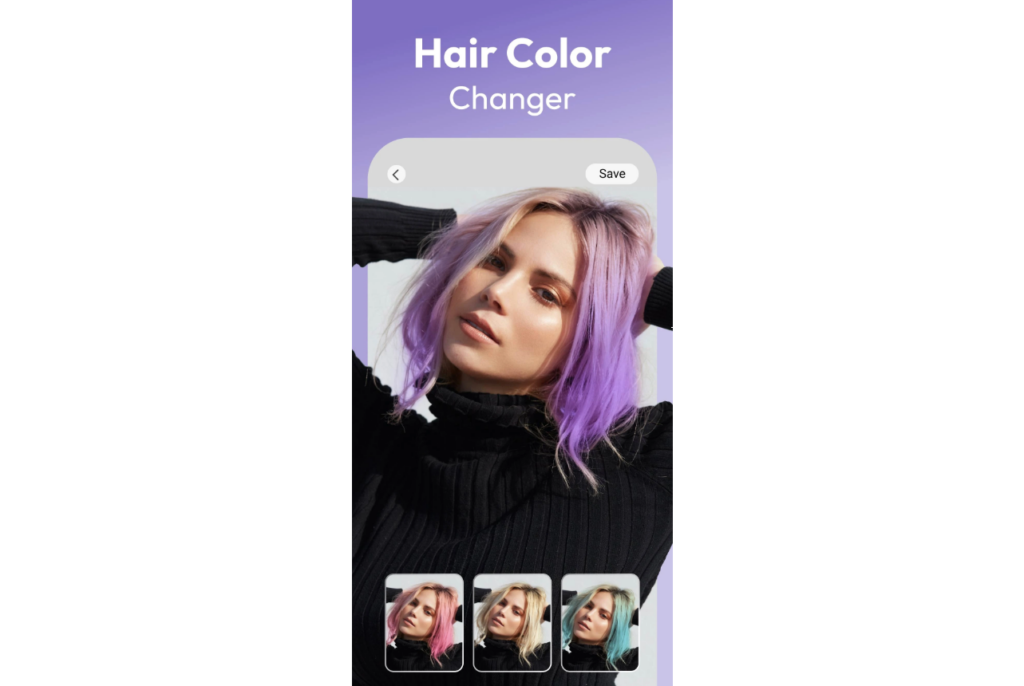
Thinking about changing your look, but still unsure how it will turn out? YouCam Makeup is the ideal app to test out haircuts and hair colors before actually getting a haircut.
Using artificial intelligence (AI) technology, the app offers realistic simulations of hairstyles and hair colors. And the best part: all of this directly from your phone, in just a few seconds.
In this comprehensive review, you'll learn about YouCam Makeup's hair-focused features, understand how the app's technology works, and discover if it's the best choice for you.
What is YouCam Makeup?
YouCam Makeup is one of the most popular selfie editing apps in the world.
Available for Android and iOS, it offers a wide range of beauty features based on artificial intelligence and augmented reality.
Although it's known for its virtual makeup tools, what really stands out is its ability to transform users' hair in an impressive way, simulating cuts and colors with surprising realism.
Features of YouCam Makeup for changing your hair.
If you've ever thought about cutting your hair but were unsure about the result, YouCam Makeup solves that doubt in a practical way.
With the help of artificial intelligence, the app allows you to try out different haircuts directly on your face, in real time.
Below, check out some of the styles available for you to try without leaving home.
More than 20 types of cuts available.
The app offers a gallery with over 20 different hairstyles, including:
- Short buzz cut hairstyle
- bob haircut
- Long, wavy hair
- Chanel style
- Curly and straight hair
AI technology analyzes your face shape and adapts your hairstyle to your selfie.
The result is an incredibly realistic simulation, making it easy to visualize how the haircut will look in real life.
Color simulator: over 100 shades
In addition to haircuts, YouCam Makeup also features a hair coloring simulator with over 100 options. Among the available styles are:
- Single color (black, blonde, brown, red and more)
- Ombré
- Two-tone highlights
- Multicolored effects
You can experiment with anything from natural tones to vibrant options like purple, blue, or green.
The simulator applies the color in 360°, respecting the contours of your real hair, which guarantees a natural and striking look.
Main advantages
In addition to being easy to use, YouCam Makeup stands out for offering a complete and practical experience.
Check out the main benefits of using the app to simulate haircuts and hair colors:
1. Instant preview
With just a selfie or using the live camera, the app displays hair changes in real time.
No manual adjustments are needed: the app detects the hair automatically.
2. Intuitive interface
Even those without experience using editing apps will feel comfortable.
The interface is simple, with easy-to-understand icons and quick commands.
3. Realistic results
AI technology ensures that hair doesn't get "stuck" to the image.
The threads gain movement, shadows, and textures, offering a simulation close to reality.
4. Options for all styles
Do you want a bolder look? Or something more classic?
There are options for all tastes: modern cuts, vibrant colors, pastel shades, and much more.
How to use the cutting and coloring simulator
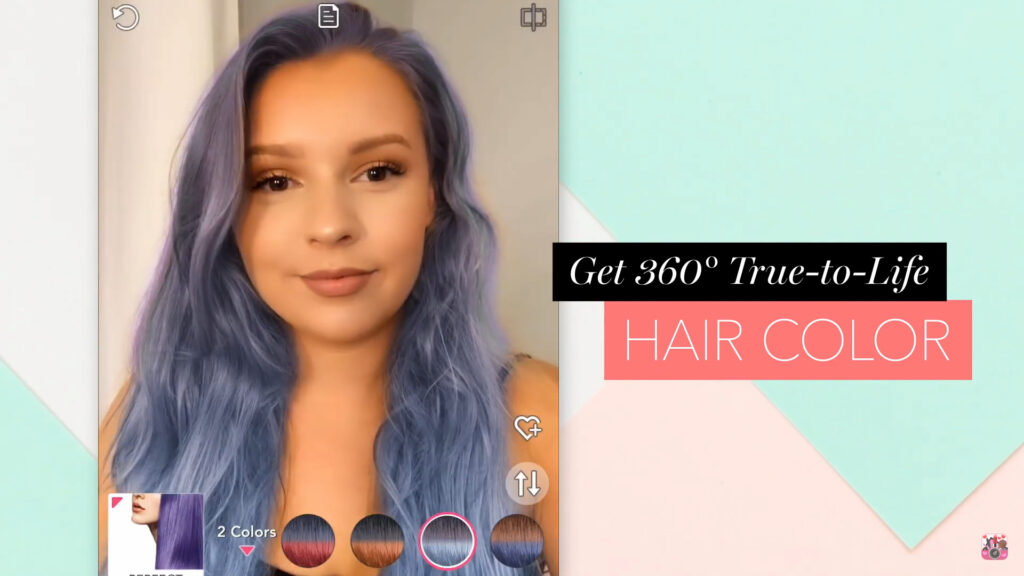
Want to start experimenting with looks using YouCam Makeup right now? Check out this simple step-by-step guide to using the hair simulator and taking advantage of all its features:
- Install YouCam Makeup on your mobile phone, available for Android and iOS.
- Open the app and select the "Hair" function.
- Take a selfie or use a photo from your gallery.
- First, select the type of hairstyle you want, and then try different shades.
- Make fine adjustments if you want (such as color intensity).
- You can save the edit or post it directly to your social media profile.
Extra features you'll find in the app
Although this review focuses on the hair editor, YouCam Makeup offers much more than that. Check out some of its main extra features:
Real-time virtual makeup
- Lipsticks, blushes, eyeshadows, and eyeliners in a variety of colors.
- Realistic simulations featuring famous brands.
- 3D makeup with virtual accessories
AI-powered facial retouching
- Skin smoothing, removal of blemishes and dark circles.
- Teeth whitening
- Adjusting facial contours, such as the chin, nose, and forehead.
AI-powered clothing editor
- Clothing simulator with various styles
- Generating personalized avatars
- Cartoon-style transformation filters
Skin diagnosis
- Free skin condition assessment
- Real-time skin health score
- Care tips and personalized recommendations
Does YouCam Makeup have a free and a premium version?
The app can be used for free, with access to basic features, including the hair editor.
However, there is a premium version with extra benefits:
- Access to exclusive cuts and colors
- High-definition (HD) edition
- Save photos without watermarks.
- New content monthly
- Ad-free experience
The paid version may be interesting for those who want to explore the app with more freedom and use the simulations in professional content, for example.
Is YouCam Makeup worth downloading?
If you're unsure which cut or color to choose at the salon, YouCam Makeup can be your best ally.
In addition to saving time, it prevents regrets by allowing you to see the result before the actual change.
- Easy interface
- Accurate simulations
- Various visual options
- Full selfie edition
It's ideal both for those seeking fun and for those who want to plan a real transformation.
Conclusion
More than just a simple makeup editor, YouCam Makeup offers a complete makeover experience.
With advanced features for simulating haircuts and hair colors, it stands out as a useful and fun tool for exploring new looks.
Whether you want to try out that shade of red you've always wanted, or simulate a bold haircut before booking an appointment with the hairdresser, the app offers a safe, practical experience with impressive results.
An alternative to explore: FaceApp
After learning about everything that YouCam Makeup offers, especially in hair styling and color transformations, it's clear that the app is a complete and efficient tool for realistically and easily testing out looks.
But if you enjoy experimenting with different styles and AI effects, FaceApp is worth checking out.
Although it's best known for facial changes and fun effects (like aging and gender swapping), the app also features basic hair alteration options.
Want to know how FaceApp works and if it can complement your visual transformation process? Check out our next article and discover everything about FaceApp!

FaceApp
FaceApp is the ideal app for transforming your face with AI: realistically change hair, age, gender, and more. Learn more!
Trending Topics

GTA V: Experience the adventure in the open world of Los Santos
GTA V: Discover one of the most iconic games of our time, where action and freedom meet in a unique and adventure-filled experience.
Keep Reading
Clean Up Your Phone Memory: 5 Top Apps
Learn how to keep your phone fast and organized with effective cleaning apps. See safe recommendations and how to choose the best app!
Keep Reading
Advantages and risks of buying a car at auction today
Evaluate the advantages and risks of buying a car at auction, ensuring a safe and strategic choice through planning and detailed analysis.
Keep ReadingYou may also like

Tips for protecting your privacy in apps
Protecting privacy in apps requires permission adjustments, shared data controls, and strong authentication, creating continuous security.
Keep Reading
What Every Gamer Should Know About Screen Time
Manage your screen time to optimize enjoyment and well-being by adjusting breaks, limits, and non-gaming activities.
Keep Reading
iCarros vehicle financing: credit approved even with a bad credit history
Discover how to finance your vehicle with iCarros, even if you have a credit restriction. Fast, digital proposals backed by Itaú.
Keep Reading